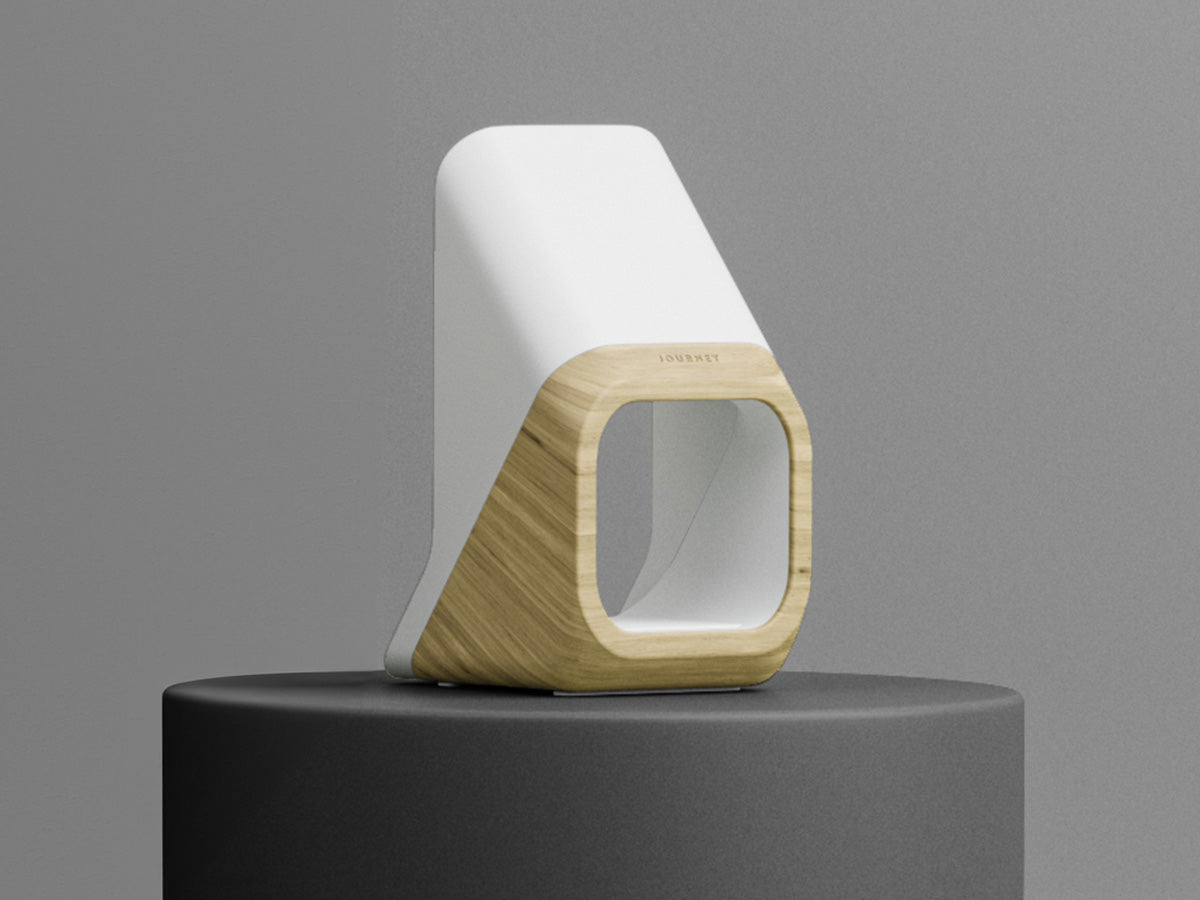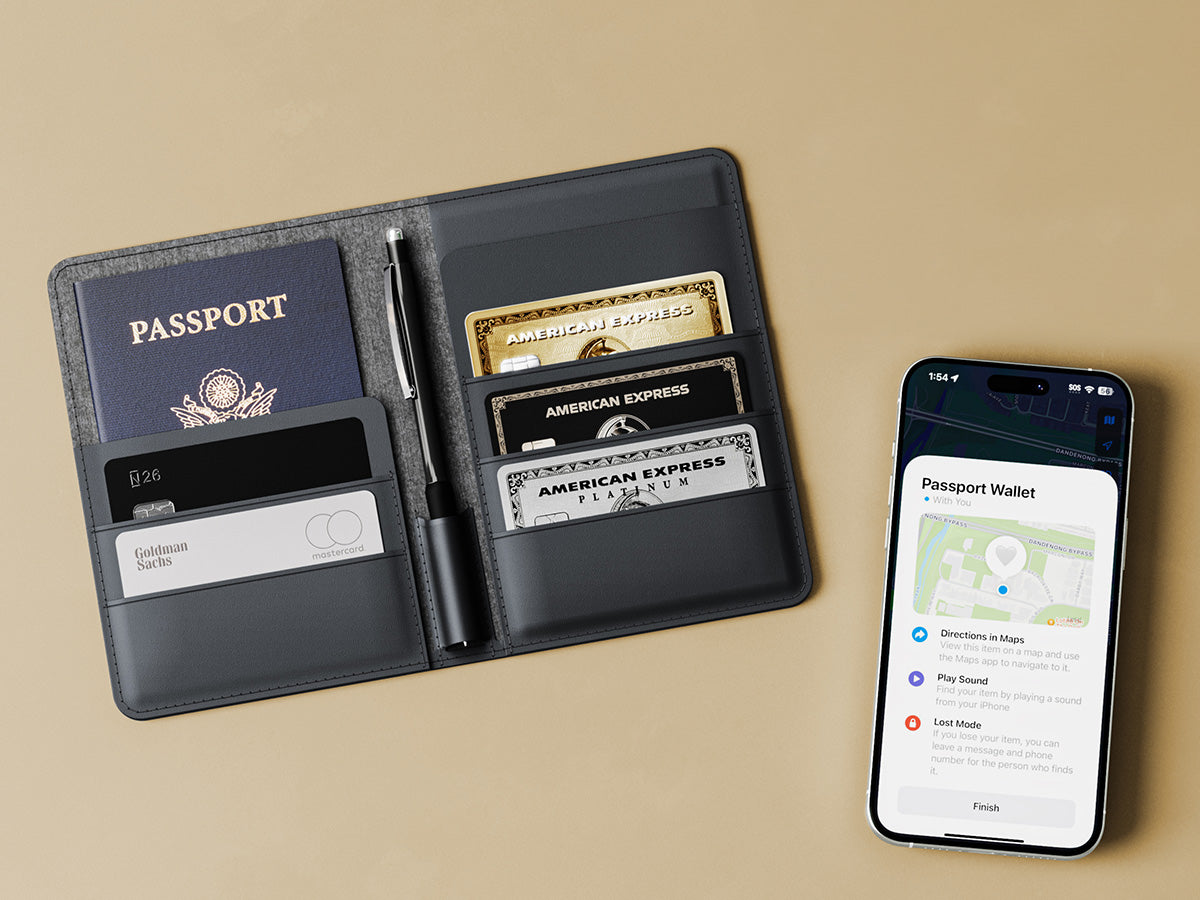Disabling Items in JOURNEY’s LOC8 Range is Easy
Journey LOC8 devices can be disabled to stop them from sharing their location. They will no longer report to Google's Find My Device network and the owner can no longer get updates on the devices current location.
How to enable LOC8 device alerts:
-
- Visit settings
- Tap Safety and Emergency Management.
- Tap Unknown Tracker Alerts.
- Your phone should have the “allow alerts” setting switched on by default. If not however, slide it on.
How to disable the Journey LOC8 Finder:
-
- Locate the tracker button on your LOC8 device.
- Press and hold the LOC8 devices' tracker button for 3 seconds and release.
- When the LOC8 device is disabled, you will hear a power off tone.
How to re-enable the Journey LOC8 Finder:
-
- Press the tracker button on your LOC8 device 2 times to re-enable it.
- When the Journey LOC8 device is re-enabled, you will hear a beep on the second click.