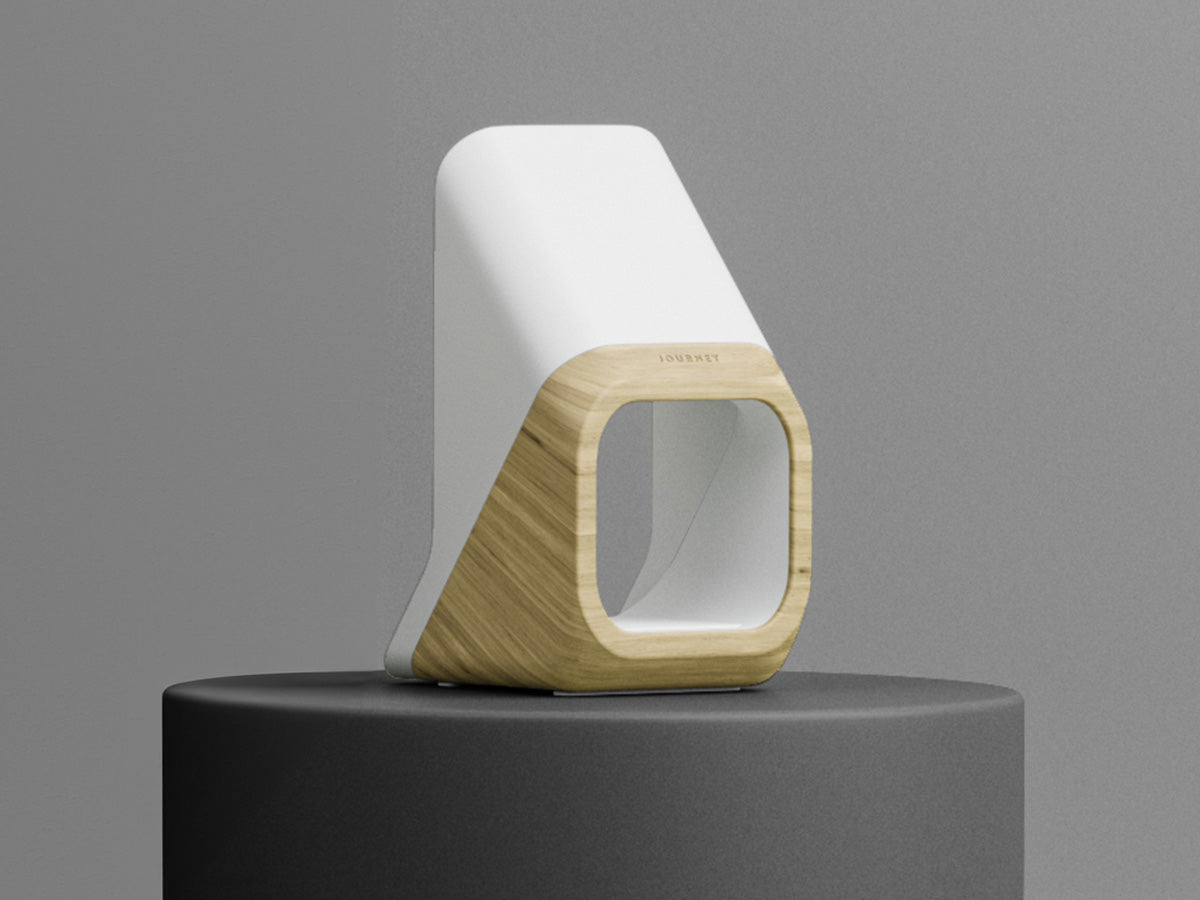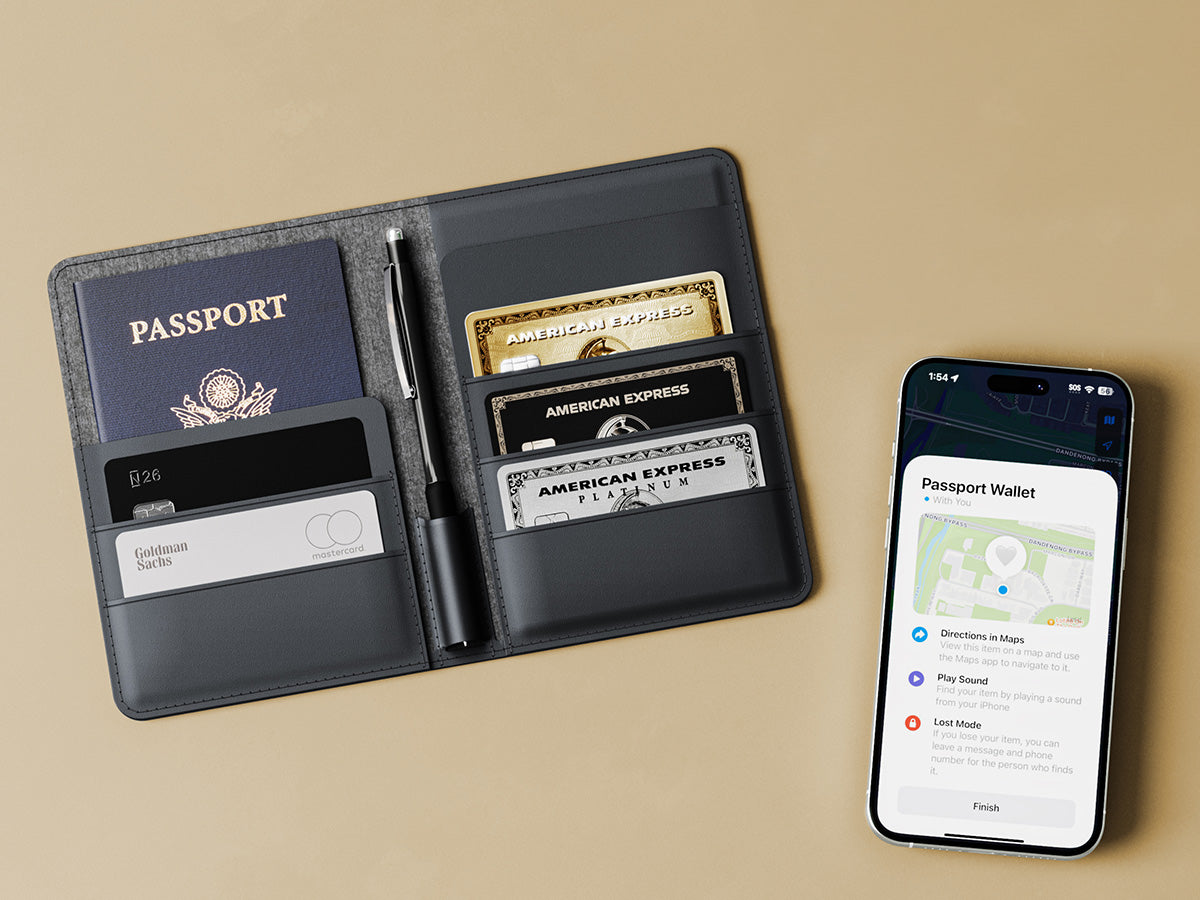What is the purpose of a desk mat?
Desk mats zone your desk space for enhanced focus. They also make the tactile experience of desk work more comfortable, and protect your desk surface.
The ALTI desk range extends on these core advantages by wirelessly fast charging your AirPods/iPhone, standing your phone screen for hands-free viewing, and storing idle documents in its interior hideaway space.
Is ALTI LIFT the right size for my desk mat?
Before you buy any desk mat, it’s important to measure your mat size and desk size. Take note of the items you keep on your mat and surrounding desk. ALTI LIFT is designed to fit comfortably on an average size desk mat. Ordinarily, it will provide enough space for a mouse, keyboard and desk activities like note taking or drawing.
What size is the desk mat?
The desk mat is 7.3cm/28.74 inch (length), 37cm/14.57inch (width), and 4mm/.16inch (height). The charging panel is 9.5cm/3.74 inch (length), 370mm/14.57inch (width), and 4mm/.16inch (height). Find out more specifics like these in our specs section.
Will the desk mat function as a replacement for my mousepad?
ALTI LIFT is sized large enough to accommodate your mouse activity. Its performance surface material is ideal for smooth mouse navigation.
What materials is the mat made of?
ALTI LIFT is a double-sided mat that includes a PU leather surface on one side, and a felt surface on the other. Its reversibility has aesthetic appeal for people who like to refresh the look at their desk. It also has practical advantages. Laptop users can switch surfaces for different tactile tasks. Some might prefer the vegan leather side for tasks that involve handwriting and others might prefer the felt leather surface to mute the sound of their keyboard when they type.
How many devices can I charge with ALTI?
You can wirelessly fast charge two devices at the same time. Wirelessly fast charge your iPhone/Qi2-enabled phone (15W) and earbuds/AirPods (5W).
What do I need to do to make the mat wirelessly charge my devices?
Plug a USB-C charger cable connector (included) into the wireless charging panel’s USB-C port. Plug the other end of your cable into a USB-C wall charger. A wall charger that delivers at least 30W is recommended for best results.
Do I need to assemble the phone stand?
The phone stand is recessed into the ALTI LIFT’s charging panel – no assembly is required.
How do I use the phone stand?
Your phone stand features an inbuilt pull-out tab that makes first-time user experience simple and intuitive. You can tilt the stand and rotate its bi-directional base to get your preferred view of your phone screen. The phone stand includes the magnetic charging zone, so you can view your screen hands-free. This is convenient for video calls and other hands-free screen-based activities.
Will my mat work if my charger isn’t plugged in?
The mat will work – it doesn’t need power. The attached wireless charging panel won’t charge your devices while unplugged from power, but it will still magnetically secure your phone.
What is the point of the interior hideaway pocket?
It’s a quick and simple way to remove idle paper items from your desk, so you have a neater workspace.
ALTI LIFT’s packaging contents include four anti-slip stickers. Do I need these to use the mat?
If you want to keep your mat in the exact same spot all the time, they are very effective.
I have an Android phone. Can I use ALTI LIFT?
ALTI LIFT includes a magnetic ring in the box to equip your Android phone with MagSafe-compatible functionality.
























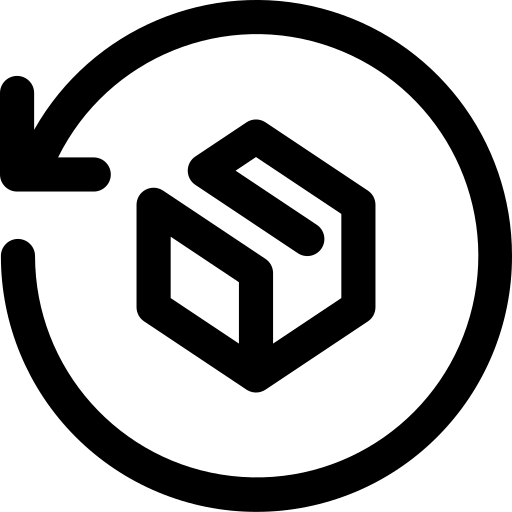 FREE RETURNS
FREE RETURNS