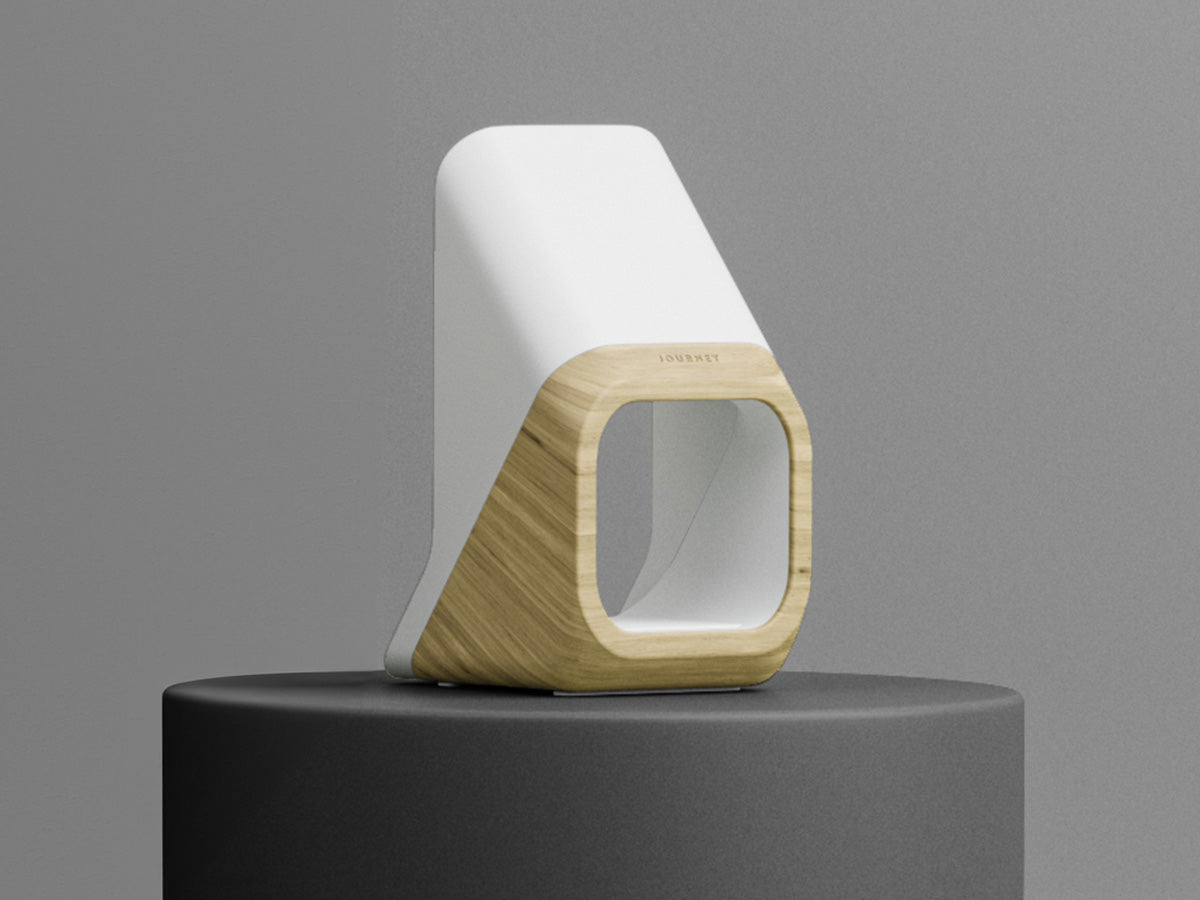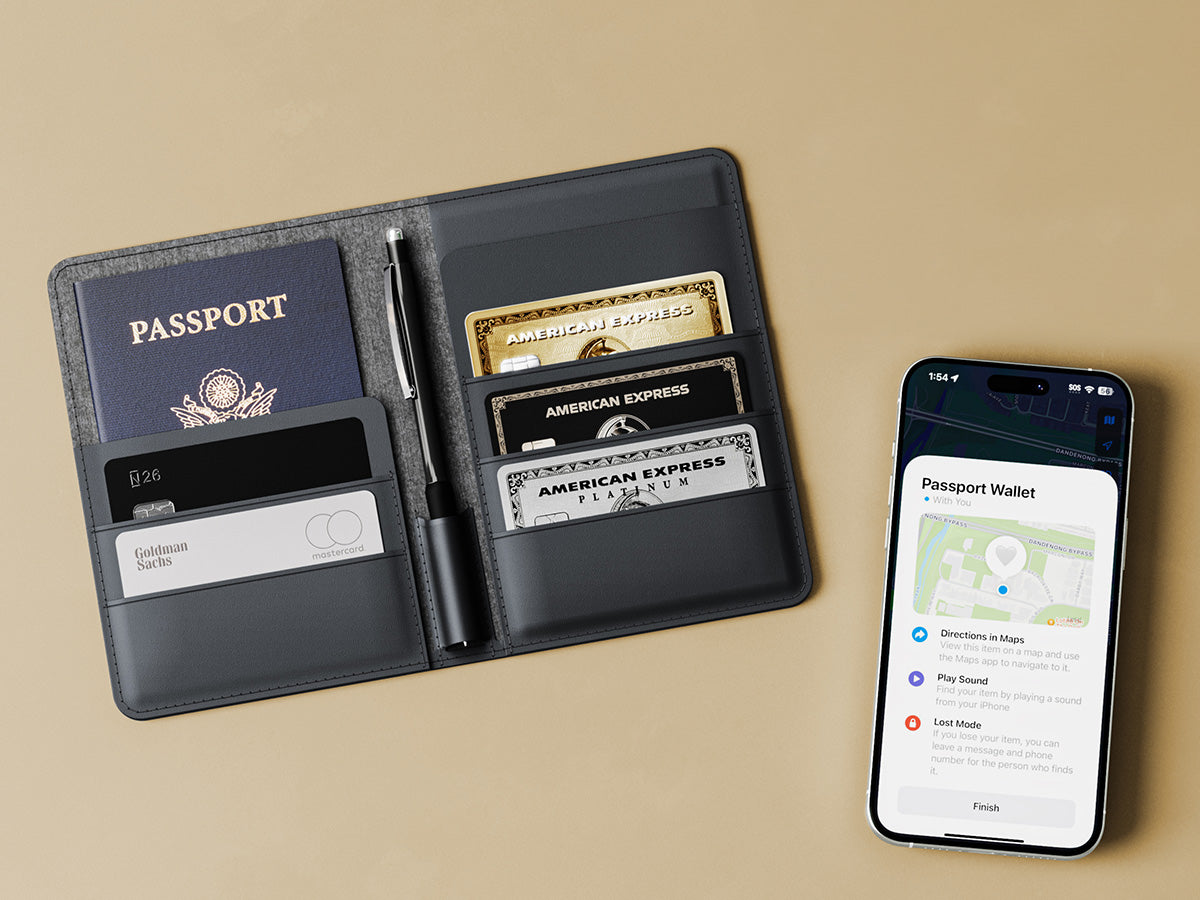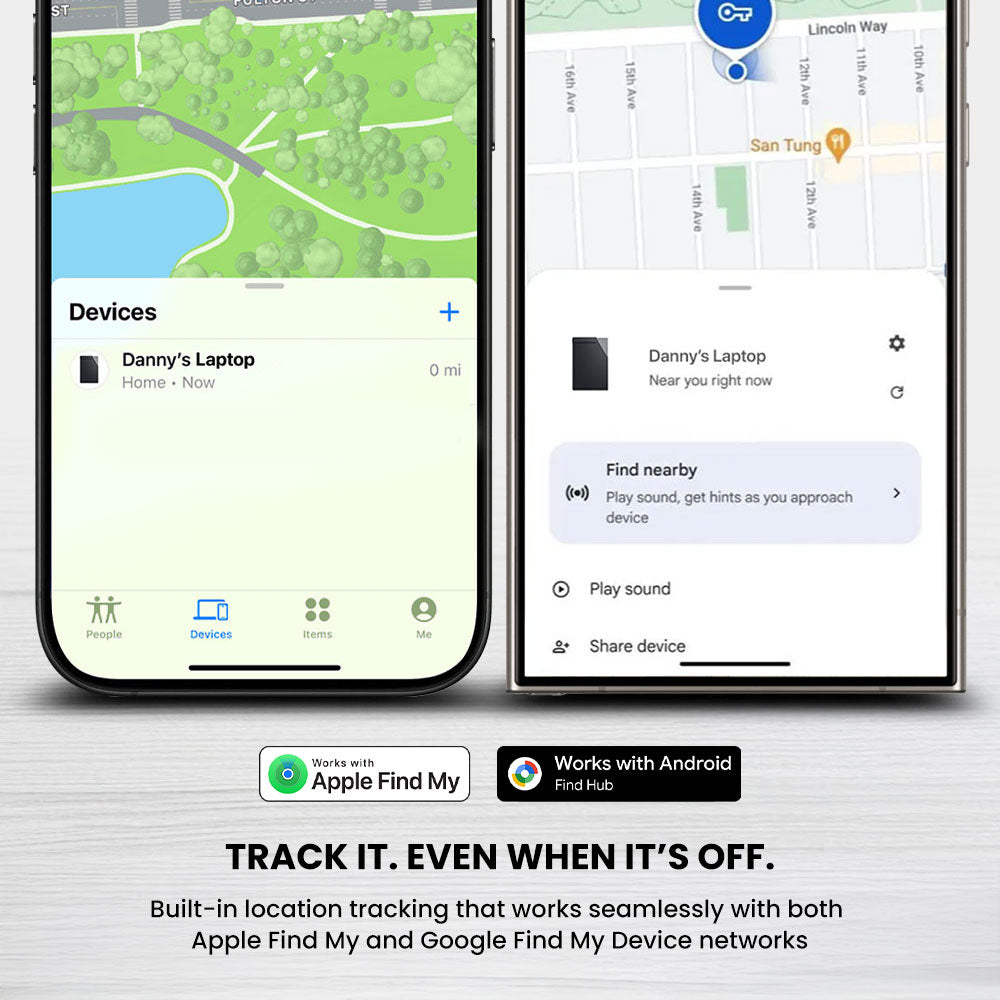



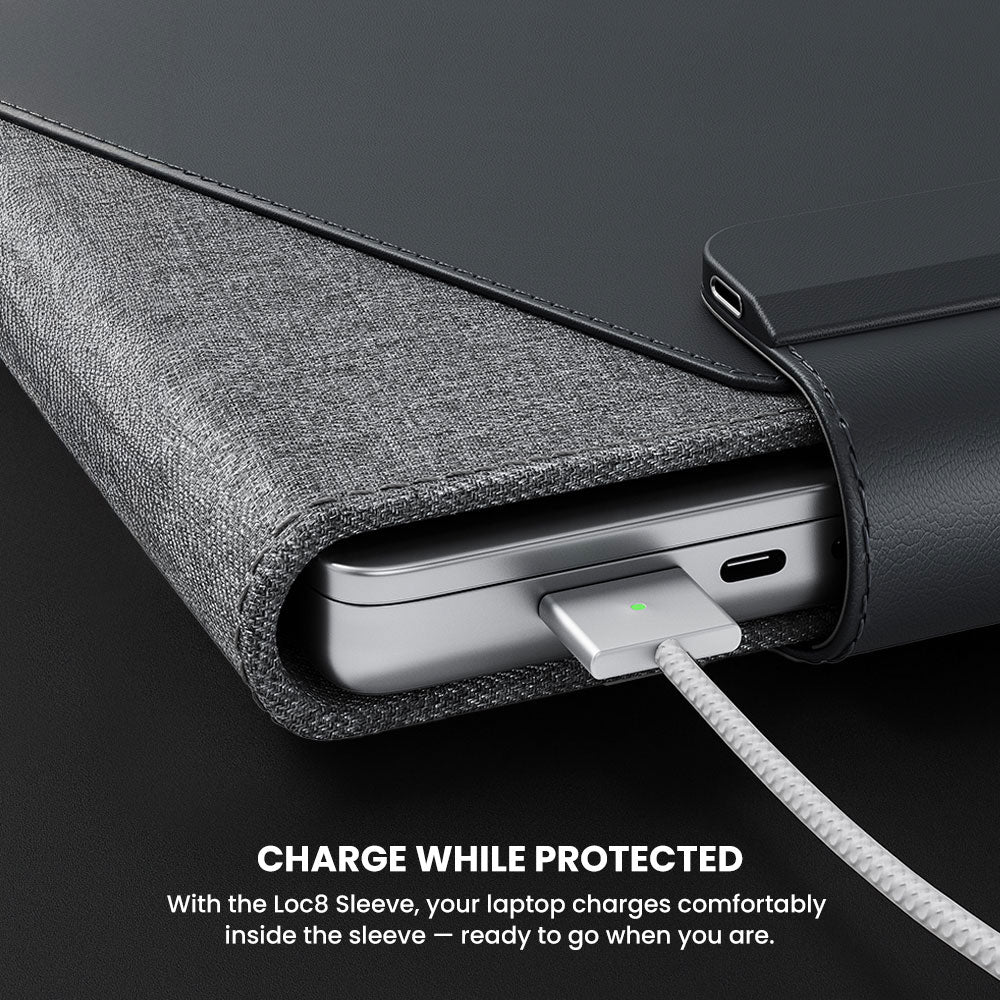
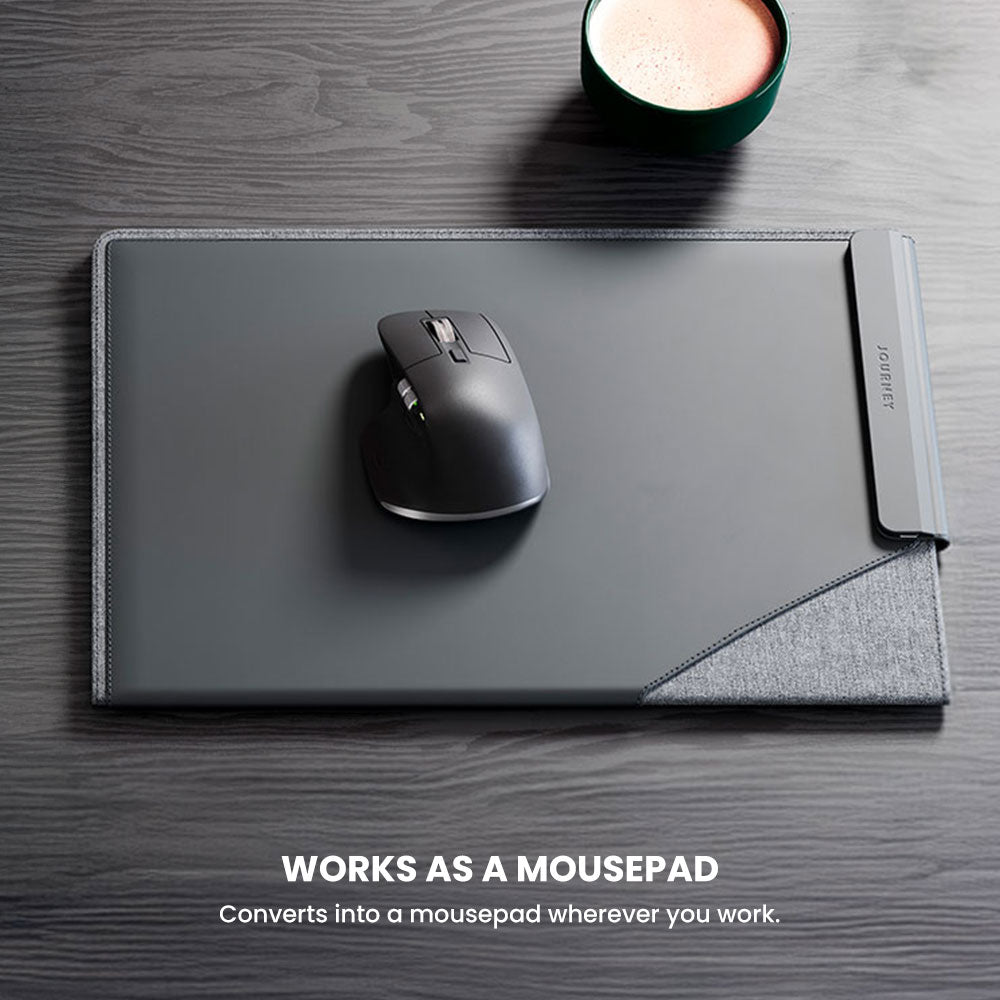
LOC8 Laptop Sleeve Universal
Protects your laptop and ensures it’s never lost – LOC8’s built-in tracker works worldwide, even when your device is switched off and offline
Estimated Shipping Widget will be displayed here!
Express Shipping Nationwide
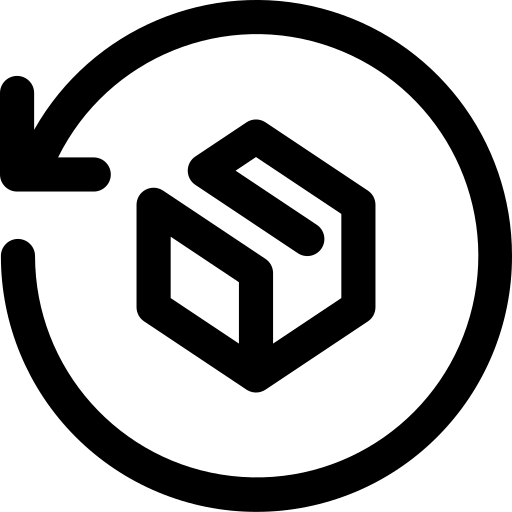 FREE RETURNS
FREE RETURNS30-Day Money Back Guarantee
Description
The LOC8 Laptop Sleeve keeps your laptop protected and always within reach. With a built-in tracker that works with both Apple's Find My and Google's Find Hub, you can quickly locate your laptop or get alerts if it’s left behind. Crafted for durability, it safeguards against everyday scuffs, bumps, and accidental drops—smart protection made simple.

Estimated Shipping Widget will be displayed here!

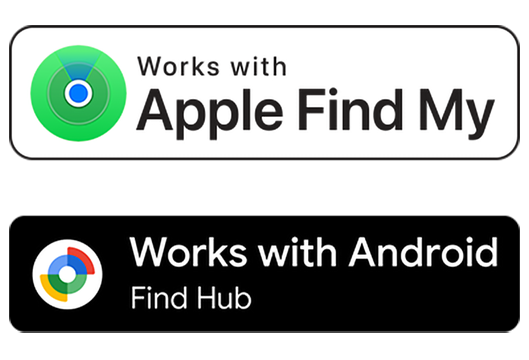
The Only Sleeve That Protects — And Finds — Your Laptop
Drop-proof, scuff-proof, and Apple Find My & Android Find Hub enabled. Never lose your laptop again — even if it’s switched off or offline
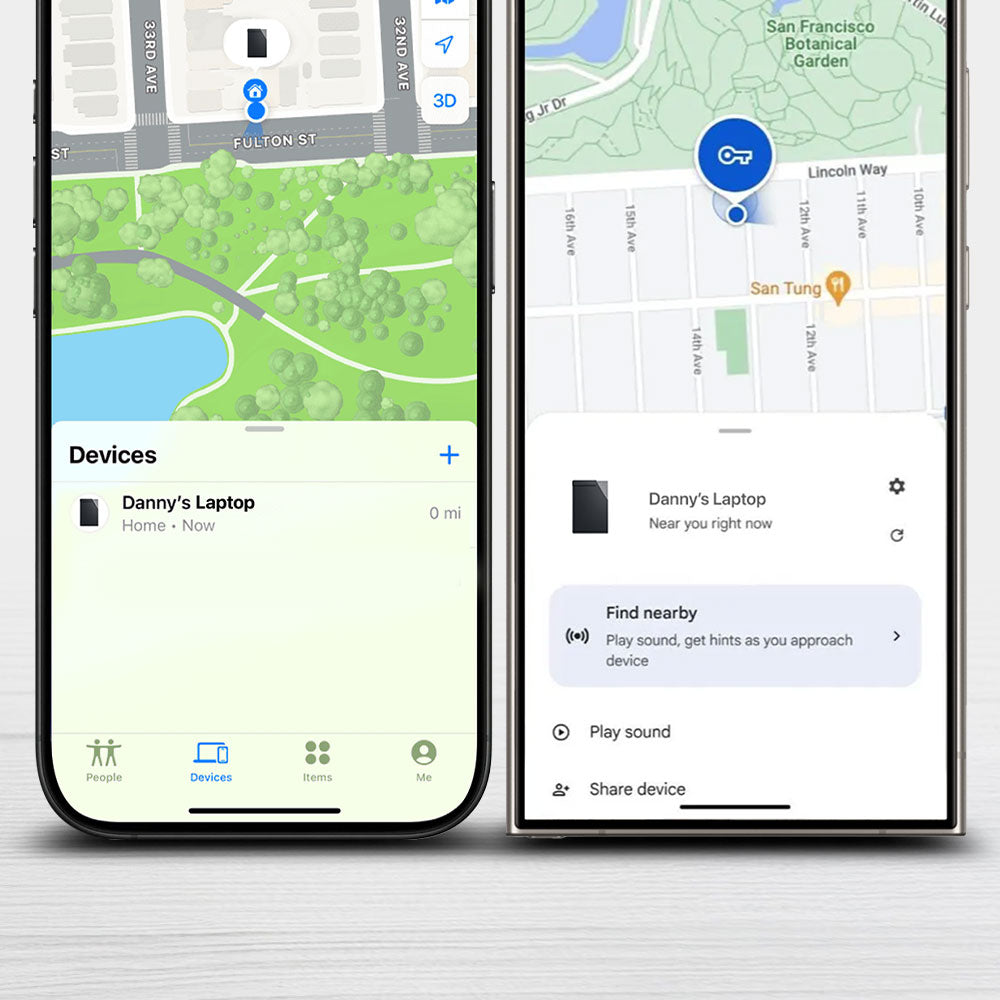
Track it. Even When It’s Off.
Built-in location tracking that works seamlessly with both Apple Find My and Google Find My Device networks

Unmatched Protection

Long-Lasting Power

Expands to Fit

Charge While Protected
Works as a Mousepad
Compare the Collection

LOC8 Laptop Sleeve Universal
Price $119.99
Tracking Apple Find My, Google Hub
Capacity 13inch to 16inch
Wireless Charging None
Stand No
Expandability Expandable Sides

NEXA 4-in-1 Laptop Sleeve with Wireless Charging
Price $129.99
Tracking None
Capacity 13inch to 16inch
Wireless Charging 2 Charging Pads
Stand No
Expandability None

NEXA 4-in-1 Laptop Sleeve with Wireless Charging (Gen 2)
Price $139.99
Tracking None
Capacity 13inch to 16inch
Wireless Charging 2 Charging Pads
Stand No
Expandability Expandable Sides

NEXA LIFT Laptop Sleeve With Charging Stand
Price $149.94
Tracking None
Capacity 13inch to 16inch
Wireless Charging 2 Charging Pads
Stand Yes
Expandability Expandable Sides
Want to know more?