Some desk mats are better for connected desks than others.
The way you organise your desk can significantly impact how productive you are. Too many errant cables, loose documents, and old coffee mugs, and your concentration is jeopardised. One of the simplest solutions to these headaches is a desk mat. The right one can help you zone your space, stow loose documents, and even enhance your device-charging routine.
But how do you choose the best mat for your specific needs? If you have a range of everyday mobile devices on your desk, here are some key considerations to be aware of.
Is there enough room on your desk mat for your devices?
What size should my desk mat be?
Remember to ensure your desk mat adequately fits your desk space – a desk mat sized about 30 inches (horizontal) by 15 inches (vertical) is a common size for standard desks.
Once you’ve established that your desk mat fits your desk space, the next question to ask is if your desk mat features the real estate necessary for your essential devices.
Let’s say you work with an ecosystem of Apple devices. Look for a mat that is large enough for you to comfortably contain a MacBook, mouse, iPhone, and other accessories (such as your AirPods).
Your desk mat's material matters in many ways.
The best desk mat material for your devices
Today’s desk mats are available in a wide variety of materials, including leather, felt, vinyl, and plastic.
Expect to find some of these materials more amenable than others for devices such as your smartphone, tablet, or laptop.
The best desk mat material will:
§ Hold your devices in place as you use them (you don’t want your MacBook or keyboard sliding away as you type).
§ Provide a gentle tactile experience. Some surfaces are more abrasive to touch than others.
§ Function well as a mouse pad.
§ Offer resistance to spills.
Can you wirelessly charge your devices with a desk mat? Yes.
A desk mat that charges your Apple devices
Modern desk mats are evolving in functionality.
Some of the best desk mats even double as wireless charging stations.
People who use JOURNEY’s ALTI Wireless Charging Desk Mat can place their iPhone and AirPods on the mat’s inbuilt wireless charging panel.
This appeals to Apple device users who like to have their mobile devices charging in arm’s reach while they are busy with desk activities.
If you covet a minimalist desk aesthetic, the ALTI is a great answer to cable clutter.
A desk mat can accentuate the style of your desk décor.
The best desk mat for a stylish office environment
To choose a desk mat that complements your existing desk and office décor, consider your prospective desk mat’s colour, texture, materials, and colour patterns.
If your mobile devices are among the jewels of your desk setup, you may want to match your desk décor with these.
Some desk mat colours that complement Apple’s iconic white and metallic palettes, for example, include blacks, whites, and shades of grey. A mat that evokes the same spirit of modernity as your Apple ecosystem would make sense too.
About the ALTI Wireless Charging Desk Mat
The ALTI has a velvety felt surface on one side and a premium vegan leather surface on the other. The water-resistant vegan leather is ideal for effortless mouse scrolling, and the felt is a warmer surface for chilly mornings.
The ALTI, which is designed to complement your Apple device suite (it charges other wireless charging-compatible phones and earbuds too), features a wireless magnetic charging panel that you can attach to either side of your desk mat when you need to top up your iPhone or AirPods.
If you find desk clutter distracting, the ALTI solves a lot of headaches. Besides eliminating cable clutter, it also features an interior pocket that you can store your loose documents in.
Find out more about JOURNEY’s ALTI Wireless Charging Desk Mat
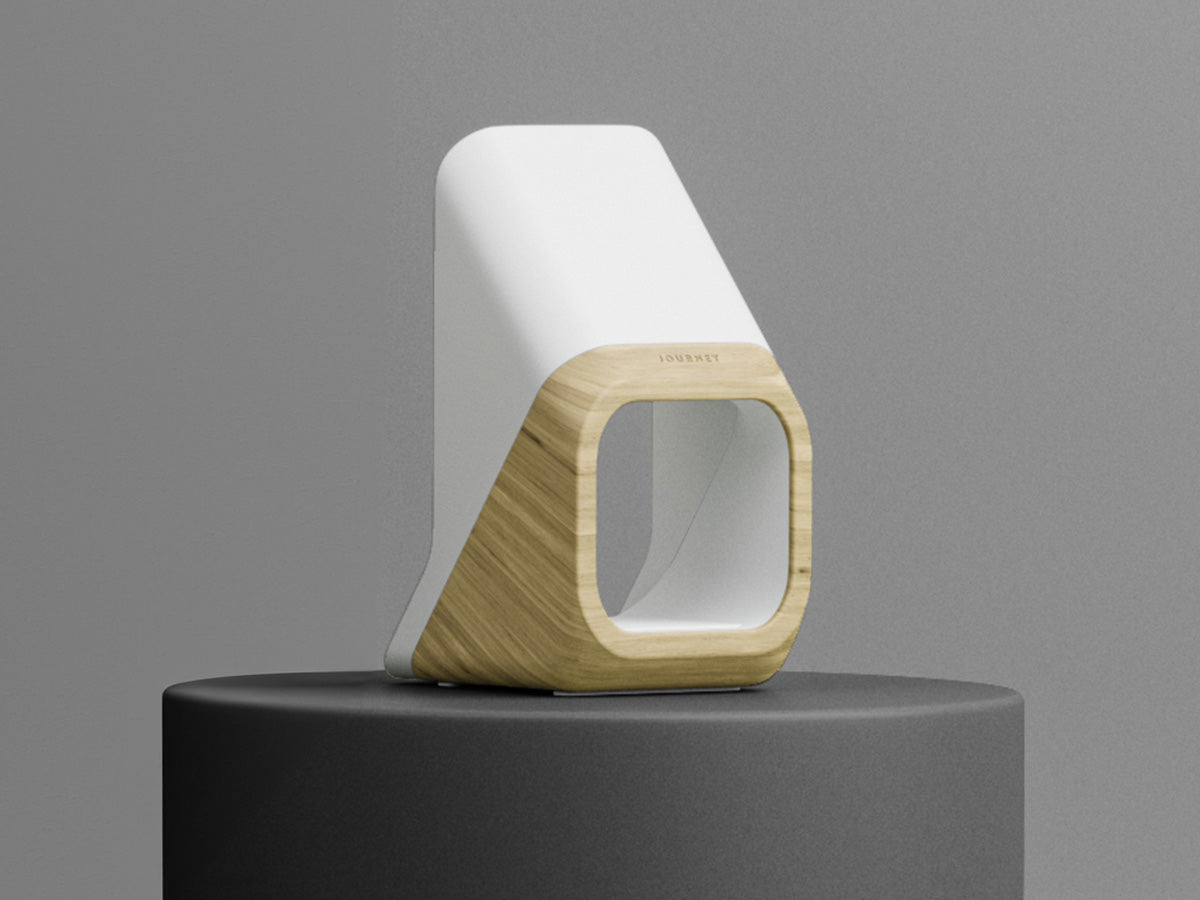







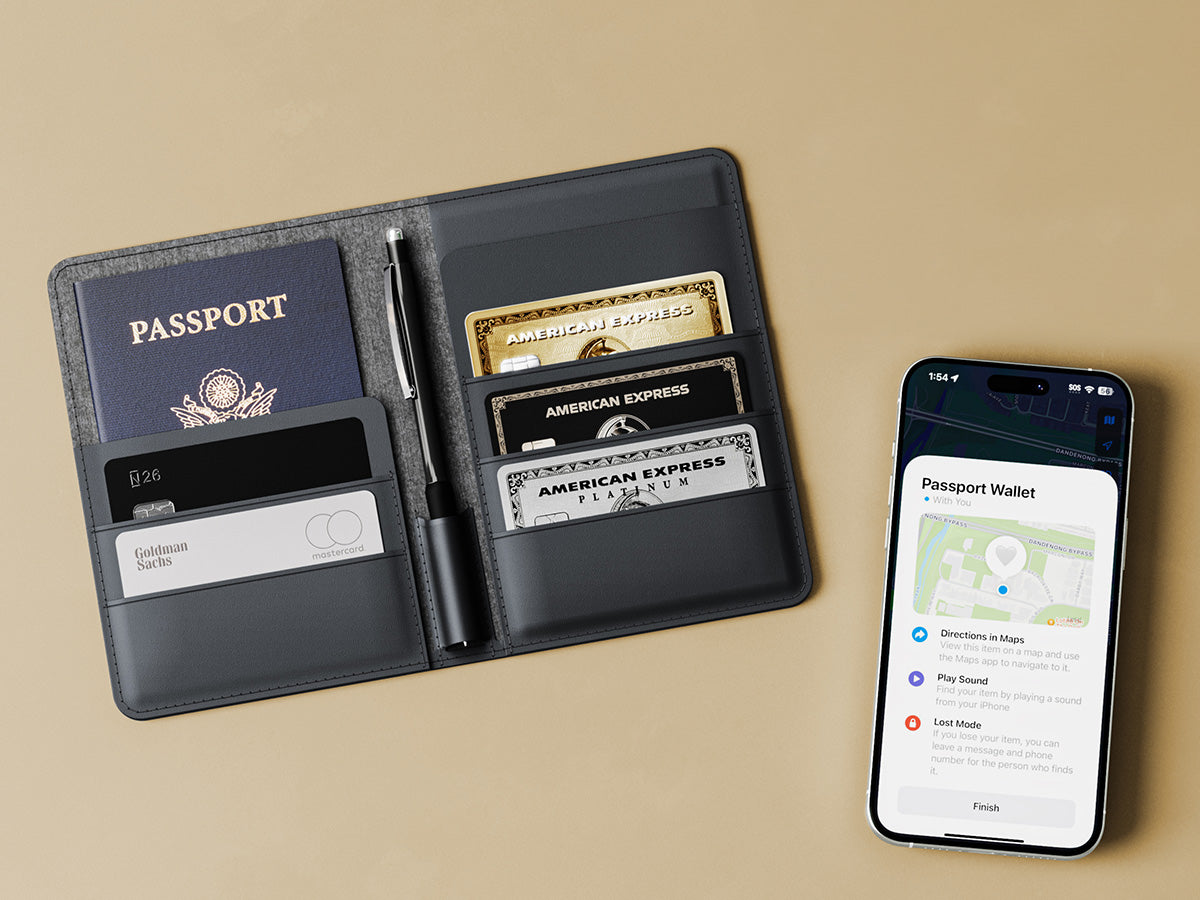





Leave a comment
All comments are moderated before being published.
This site is protected by hCaptcha and the hCaptcha Privacy Policy and Terms of Service apply.